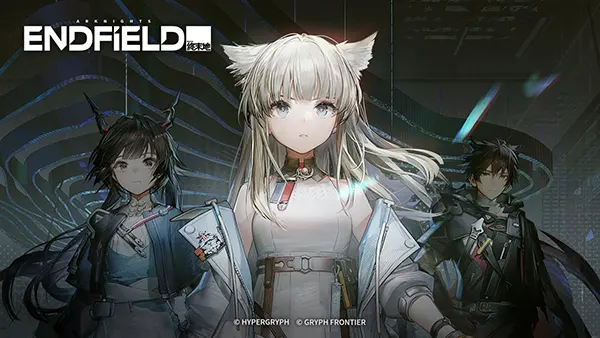Overview of the Shazam mobile app

Shazam is one of the most popular and frequently used music apps among users of Android and iOS mobile devices. It allows you to search for a new track regardless of your location. The app will send you a message on what the song is called and who is playing it, regardless of where you heard it. You can also check the lyrics of a track you like.
With the Pop-Up Shazam function, the user has the possibility to detect a song playing on his device without switching the microphone on. How? The utility is able to capture the digital signal coming from other applications, after which the song is identified. In this way, the track is played in the headphones and Shazam, working in the background, identifies it.
The app’s strengths are
- Ease of use
- Interoperability with any gadget
- Viewing the text of a track when you listen to it
- 100% song identification.
In addition to the listed benefits, it is worth noting that the utility is able to save a list of tags and there are no ad blocks at all.

How the application works
The utility display opens on startup by default. To search for the name of a track you like, click on the Shazam key in the middle of the screen and make sure the device has been playing the track for at least a short while or you are in close proximity to the sound source for a few seconds.
If this is the first time you are using the app, allow it to use your smartphone’s microphone. Do not lose sight of the fact that the app recognises the track by being in close proximity to the sound source, and only the quality of the microphone installed in your gadget can affect the correct identification. Turn up the volume on your device and the app does the rest. Shazam is a great app, but it’s not without its drawbacks. Unfortunately, it won’t be able to recognise a song if it’s sung by someone else, it needs the original single.