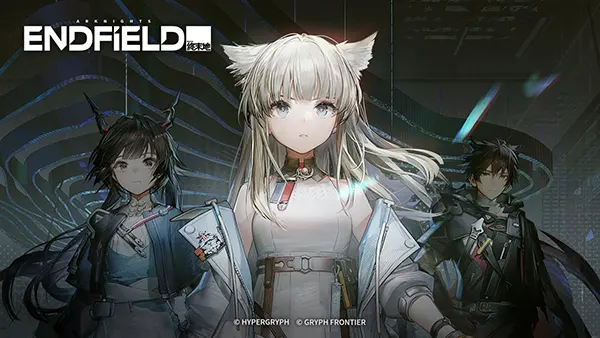Microsoft OneNote Mobile App: A Comprehensive Guide

Microsoft OneNote is one of the most popular note-taking applications available across multiple platforms, including mobile devices. It allows users to organize their ideas, notes, and tasks in a digital format. The mobile version of OneNote brings the power of this tool directly to your pocket, providing an easy way to stay organized on the go. Whether you’re a student, professional, or someone who likes to keep track of ideas, OneNote offers a versatile and user-friendly solution for managing information. The app ensures that your notes are available anytime, anywhere, helping you stay productive and organized.
What is Microsoft OneNote?
Microsoft OneNote is a note-taking app that allows you to create digital notebooks for storing your ideas and plans. The app offers many tools for organizing and managing information, including text, voice notes, images, and photos. The mobile version of OneNote syncs across all your devices, ensuring that your notes are always accessible, no matter where you are. With its intuitive interface, OneNote makes organizing your notes easy and accessible to any user, whether you’re a student or a professional.
Thanks to its versatility, OneNote offers many possibilities for users of all levels. You can not only create text notes but also add images, drawings, tables, and even audio. This makes the app a powerful tool for organizing personal notes or work projects. With its convenient syncing feature, users can access their notes on any device, significantly enhancing productivity and ease of use. The app also supports multiple languages, allowing OneNote to be used across platforms globally.
Another significant advantage of OneNote is its ability to work in groups. You can create shared notebooks that your colleagues or classmates can access. This allows you to collaborate effectively on projects, share ideas, and track progress. By working together on one document, each participant can add and edit information in real time, making OneNote a powerful tool for team collaboration and joint projects.
Overview and Features
In addition to the basic text note-taking features, OneNote offers many additional possibilities. Users can add tags to their notes for easier searching and organizing content. For example, you can tag important notes with “To-Do” or “Important” to find them more quickly later. OneNote also allows you to insert elements from other Office programs, such as Excel or Word, which significantly simplifies working with documents and tables. With this integration, OneNote becomes an integral part of any team or individual workflow.
Another unique feature is support for handwritten notes. Users can write or draw on their mobile device screen using a stylus or their finger. This function is especially useful for those who are accustomed to traditional note-taking or drawing diagrams. Additionally, OneNote supports voice notes that can be made even if you don’t have time to type. This allows you to capture ideas instantly, which is very convenient in various situations when you need to quickly jot down a thought.
No less important is the ability to search within notes. OneNote supports Optical Character Recognition (OCR), allowing you to search for text not only in the notes themselves but also within images. This means you can take pictures of documents or handwritten notes, and OneNote will automatically make them searchable. This ensures you won’t lose any important information, even if it’s in pictures or photos.
How to Use Microsoft OneNote on Mobile?
One of the main advantages of Microsoft OneNote is the ease of use of the mobile version. After downloading the app on your smartphone or tablet, all you need to do is sign in with your Microsoft account to sync notes across all your devices. The app allows you to create different notebooks, each of which can contain multiple sections. Each section can include several pages, making it easy to organize your information by topics or projects for better structure.
Once you create a notebook, you can start adding notes. You can choose between various types of content: text notes, drawings, photos, voice recordings, and even videos. This provides a great deal of flexibility in storing different types of information. The convenient toolbar allows you to add new pages, change the layout or formatting of notes, insert files, and use other elements to complement your notes.
The mobile version of OneNote also allows you to work offline. This means you can record notes even in places with poor internet connectivity. Once your device reconnects to the network, all changes are automatically synced with the cloud, ensuring that your data is up to date across all your devices.
Getting Started and Organizing Notes
For new users, OneNote is quite intuitive. As soon as you log in, you are directed to the homepage where you can create your first notebook. To start, you can simply add a few pages for testing to understand how the organizational system works. The ability to choose colors, fonts, and layouts makes it easier to adapt the program to personal preferences, making using OneNote even more convenient.
Thanks to its support for different formats, you can insert text notes, tables, graphs, and even videos directly into your pages. This makes OneNote a versatile tool for organizing notes for any project or task. For additional organization, you can add sections and sub-sections to your notebooks, allowing you to create structures similar to paper documents but with greater editing and access capabilities.
One of OneNote’s biggest advantages is its collaborative feature. You can invite others to your notebooks, allowing them to edit or view information. This allows you to collaborate effectively on projects and keep track of changes. All this can be done without the need to send files or documents by email, speeding up the collaboration process significantly.

Advanced Features and Tips
One of the main aspects of Microsoft OneNote is its ability to adapt to different types of work. For example, the mobile version has a voice note feature that allows you to capture ideas or important information without the need to manually type text. All voice recordings can be automatically transcribed into text, allowing you to quickly find the needed information later.
In addition, OneNote supports the insertion of images and files, which significantly enhances the functionality of the app. With the ability to insert photos and drawings directly into your notes, you can create graphic documents, including infographics or diagrams, for visual representation of information.
Another useful feature is OCR support, which allows you to search for text in images. This means that if you take a photo of any document or handwritten note, OneNote will be able to recognize the text and make it searchable. This feature makes it easy to store all your important documents in one place without having to keep them in physical form or process them manually.
Using OneNote Mobile for Efficient Productivity
The Microsoft OneNote mobile app is a powerful tool for anyone looking to boost their productivity. With the ability to store all your notes and ideas in one place, you can easily track tasks and project completion. One of the best aspects is its support for multiple devices and platforms, allowing you to work with OneNote on mobile devices, desktops, or laptops.
The OneNote interface is very convenient, and the system of organizing notebooks and sections allows you to structure information in such a way that it is easily accessible and understandable. This is essential for those working on multiple projects simultaneously or having many tasks that require attention.
Using OneNote for note-taking, journaling, and organizing information is an effective way to improve productivity. With syncing across all devices, you can access your data at any time and from anywhere. This provides users with the freedom and convenience of working without restrictions.